What is Bring Your Own Device?
Bring Your Own Device (BYOD) is a term used to describe a digital device ownership model where students use their personally owned devices to access the departmental networks and information management systems in an educational setting. BYO iPad at WESS require students to have their own iPad for use at school and home.
Why BYOD?
BYOD provides a way for students
to have more control over how they learn
and engage, and for teachers to further
personalise learning.
Central to our WESS 2024-2027 Strategic Plan is a commitment to Excellence in Teaching and Learning, and Engagement, Belonging and Wellbeing for all of our students. BYOD seeks to incorporate digital technologies for learning to ensure students develop both the cognitive and social-emotional skills they need to succeed.
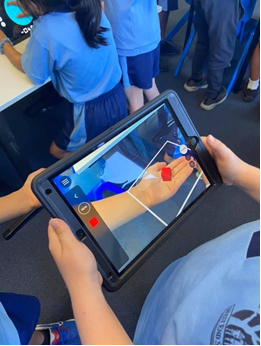
Apps we use in BYOD
At WESS, we use iPads across different curriculum areas and in different ways.
Essential Apps
These apps will be used daily across most subjects and classes. Please download these before bringing your iPad to school.
![]() Microsoft Teams Microsoft Teams
| Learning Management System |
![]() Microsoft Word Microsoft Word
| Word Processor
|
Microsoft Excel
| Create and edit spreadsheets |
![]() Microsoft PowerPoint Microsoft PowerPoint
| Create Presentations |
Microsoft OneNote
| Digital Notebook |
![]() Microsoft OneDrive Microsoft OneDrive
| Online file storage
|
![]() Microsoft Whiteboard Microsoft Whiteboard
| Digital Whiteboard |
![]() Seesaw Seesaw
| Learning Management System |
![]() Switch4Schools Switch4Schools
| Student Wellbeing
|
Additional Apps
These apps will be downloaded if your teacher requires it.
They are not required to be installed before school starts
![]() Google Translate Google Translate | Communication App - Additional Support for EAL/D Students
|
![]() Kahoot! Kahoot! | Interactive Real-time Quizzes |
Kana School: Japanese Letters
| Japanese Language Practice – For Japanese Language Students Only
|
Microsoft Clipchamp
| Video Editor |
![]() Sora Sora | Free
eBook and Audio Book Reader
|
WhoAmI? (Weblink - Not on App Store)
| Allows
students to Troubleshoot Internet Issues at School
|
Please note that some of these apps require additional Online Third Party Consent. This will be distributed at the start of the year via QParents.
BYOD Minimum Device Specifications
Required
iPad (10th Gen), iPad Air 11-in, and iPad Pro 11-in are suitable.
WiFi Compatible Only – If the iPad has Cellular Capabilities, SIM or eSIMs need to be removed before the device can be used at school.
Protective case and Screen Protector.
iPad and accessories labelled/engraved with student name and school.
Recommended Additions
- AppleCare and Device Insurance. BYO devices are not covered by the school's insurances in the case of damage, loss or theft.
- Headphones that are compatible with your iPad (required for NAPLAN in Year 5 and Multimedia assessments in both Years 5 and 6).
- Stylus – While an Apple Pencil or Stylus isn't required, its helpful for digital worksheets and annotations.
- Keyboard Case – makes writing assignments and general classwork a lot easier than using the on-screen keyboard.
2026 BYOD iPad Purchasing
It is recommended to begin looking to purchase an iPad earlier than the Back to School period as certain models can be in short supply during that time. It should also be noted that there is no major difference in the quality of learning between a Base Model 10th Gen iPad and a top spec iPad Pro.
Equity
If you have difficulty meeting the costs involved in this program, please contact your student’s classroom teacher to discuss the matter. As a public school we are committed to ensuring every child has access to a device regardless of the family's financial position.
Communication and Feedback
We encourage a learning partnership and open communication. All enquiries can be addressed to byod@westendss.eq.edu.au